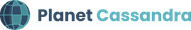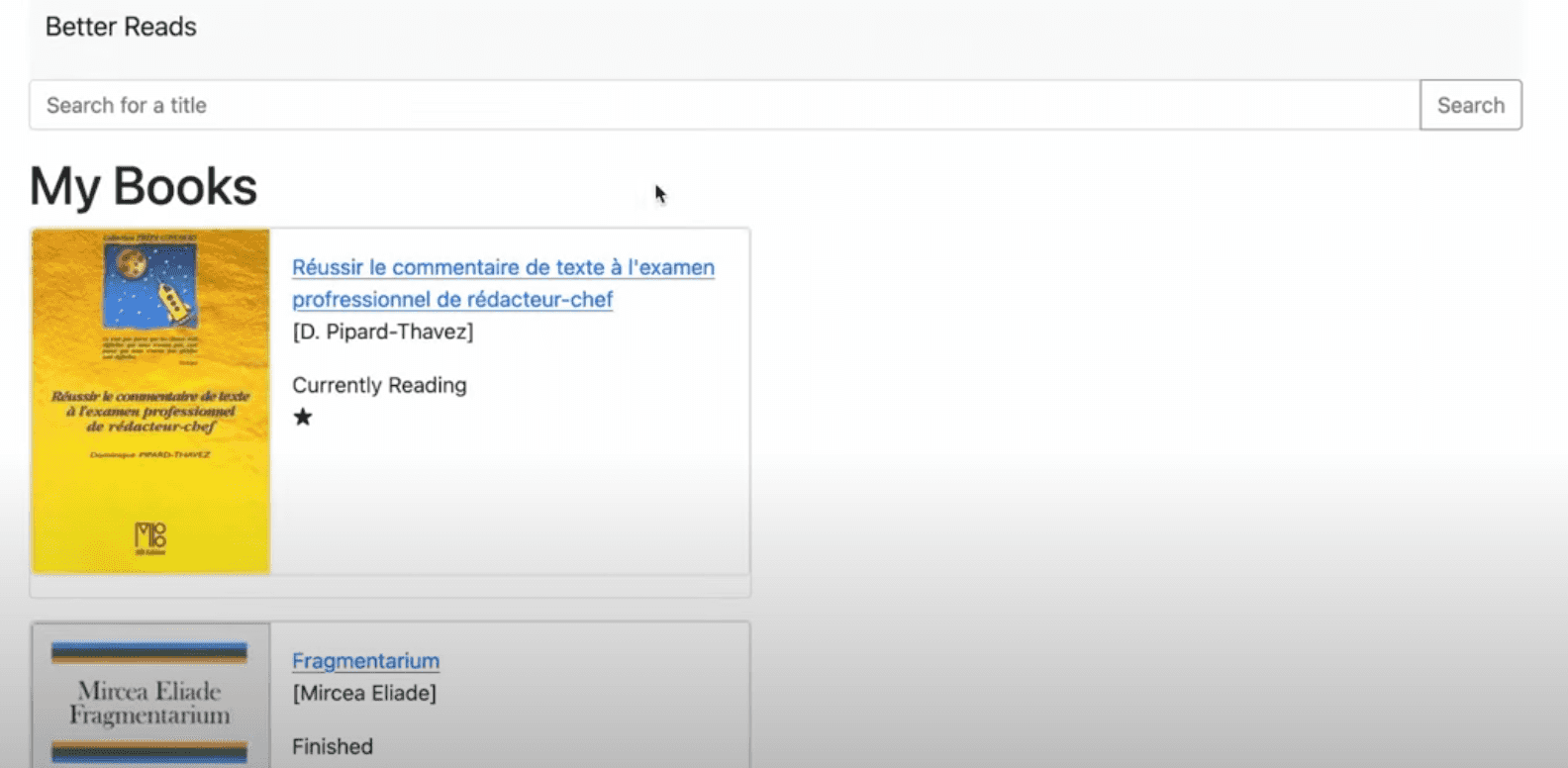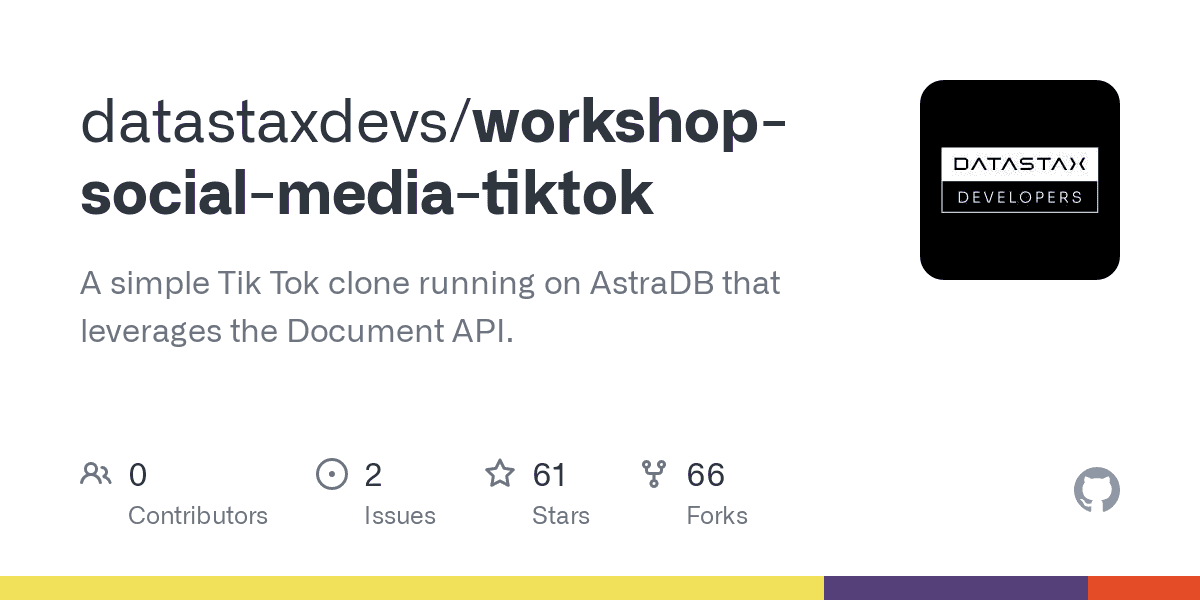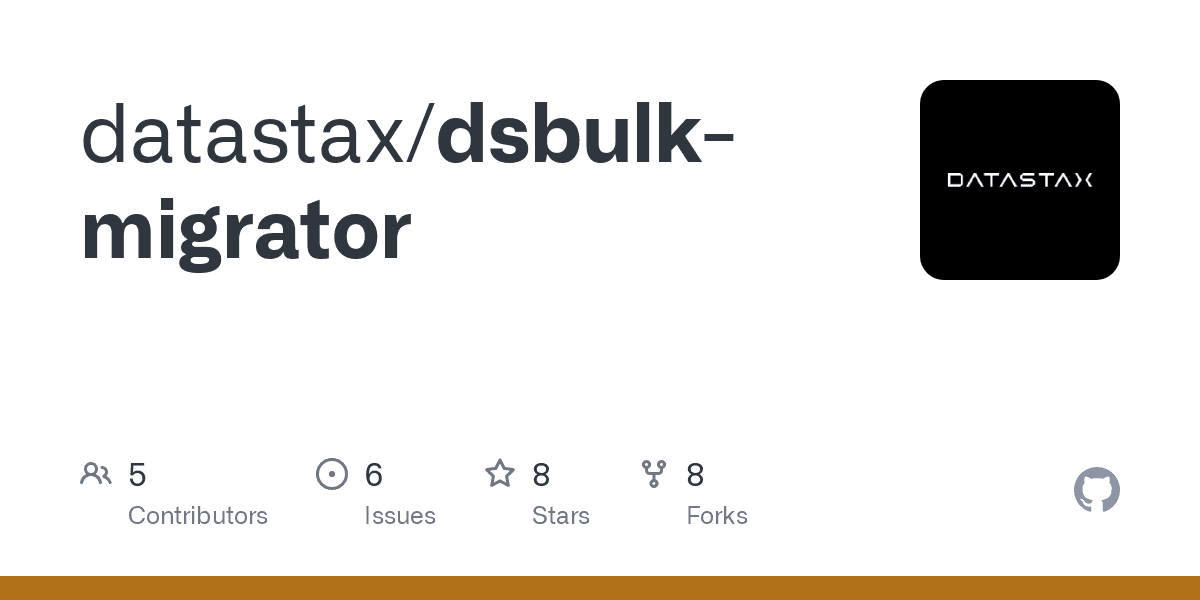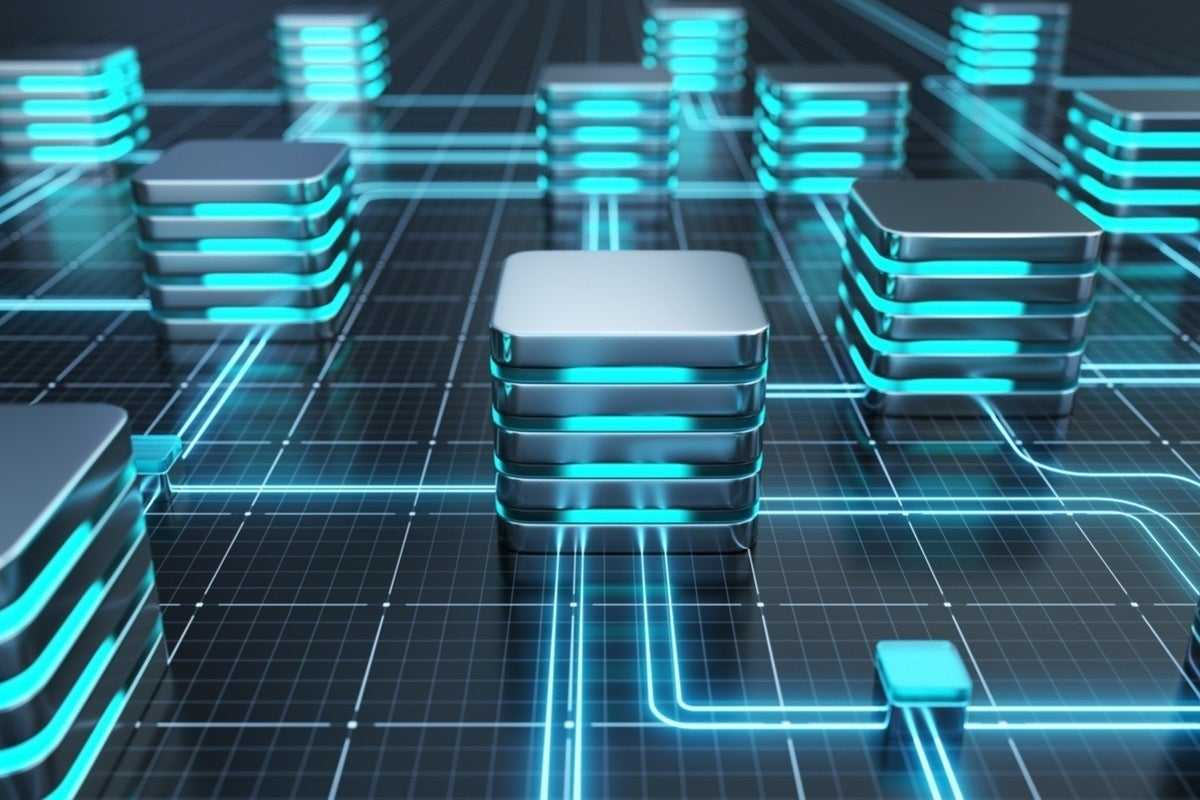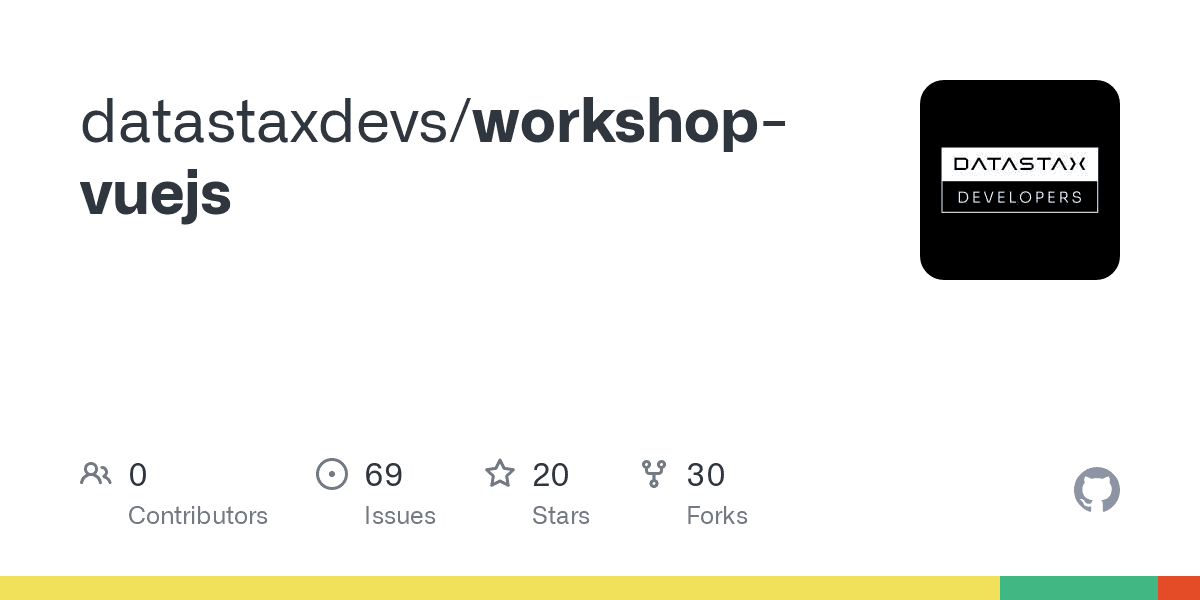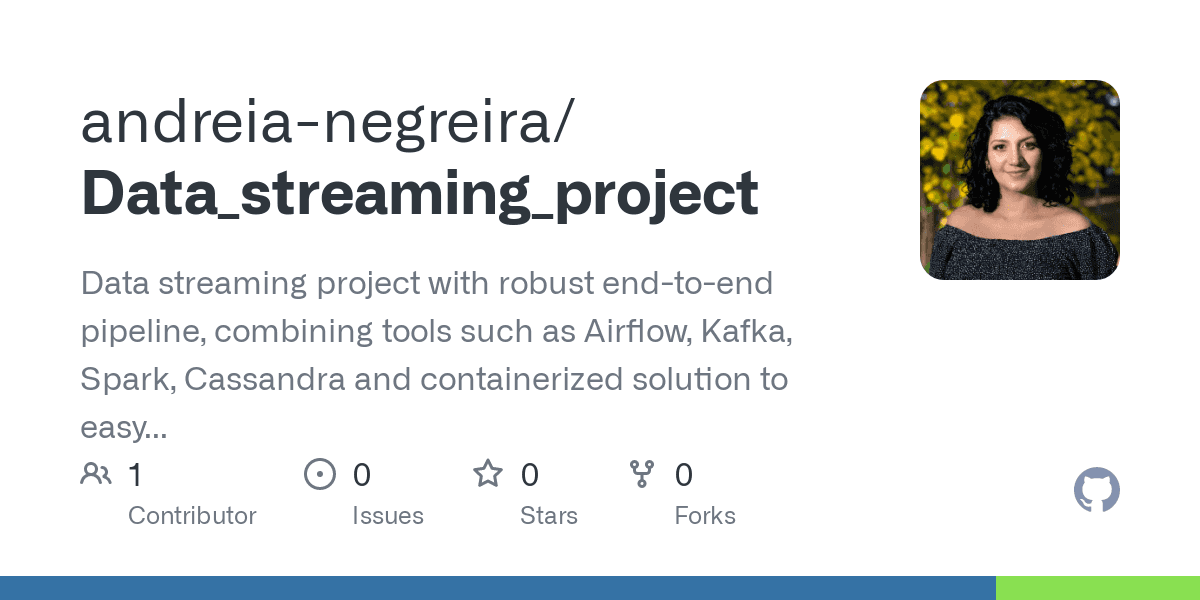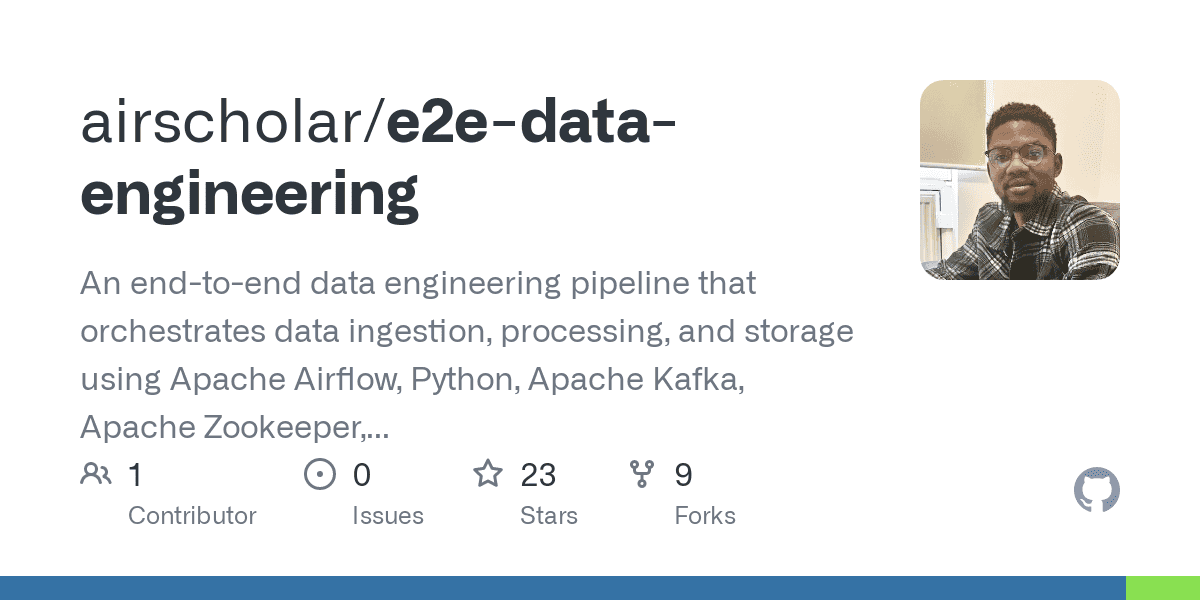Learn how to scrape websites with Astra DB, Python, Selenium, Requests HTML, Celery, & FastAPI.
180 minutes • Advanced
Updated October 19, 2021
180 minutes, Advanced, Start Building
Learn how to scrape websites with Astra DB, Python, Selenium, Requests HTML, Celery, & FastAPI by following along with CodingEntrepreneurs' video, located here.

Quick Start
-
Signup for DataStax Astra, or login to your already existing account.
-
Create an Astra DB Database if you don't already have one.
-
Create an Astra DB Keyspace called
sag_python_scraperin your database. -
Generate an Application Token with the role of
Database Administratorfor the Organization that your Astra DB is in. -
Get your secure connect bundle from the connect page of your database and save it to your project folder. Rename it to
bundle.zip -
Setup your system: Below is a preflight checklist to ensure you system is fully setup to work with this course. All guides and setup can be found in the setup directory of this repo.
-
Install Selenium & Chromedriver - setup guide
-
Install Redis - setup guide
-
Create a virtual environment & install dependencies
-
Setup an account with DataStax
-
Create your first AstraDB and get API credentials
-
Use
cassandra-driverto verify your connection to AstraDB
-
How this works
Follow along in this video tutorial: https://youtu.be/NyDT3KkscSk.
This series is broken up into 4 parts:
- Scraping How to scrape and parse data from nearly any website with Selenium & Requests HTML.
- Data models how to store and validate data with
cassandra-driver,pydantic, and AstraDB. - Worker & Scheduling how to schedule periodic tasks (ie scraping) integrated with Redis & AstraDB
- Presentation How to combine the above steps in as robust web application service
Here's what each tool is used for:
- Python 3.9 download - programming the logic.
- AstraDB sign up - highly perfomant and scalable database service by DataStax. AstraDB is a Cassandra NoSQL Database. Cassandra is used by Netflix, Discord, Apple, and many others to handle astonding amounts of data.
- Selenium docs - an automated web browsing experience that allows:
- Run all web-browser actions through code
- Loads JavaScript heavy websites
- Can perform standard user interaction like clicks, form submits, logins, etc.
- Requests HTML docs - we're going to use this to parse an HTML document extracted from Selenium
- Celery docs - Celery providers worker processes that will allow us to schedule when we need to scrape websites. We'll be using redis as our task queue.
- FastAPI docs - as a web application framework to Display and monitor web scraping results from anywhere